How to test the crystal oscillator with a multimeter?
1. Turn on the multimeter first, turn the arrow of the multimeter knob to the 20 position of DC voltage, insert the red test lead into the voltage hole, and insert the black test lead into the ground hole.
How to measure the quality of a crystal oscillator_how to use a multimeter to judge the quality of a crystal oscillator.
2. Then prepare the board to be tested, find the position of the crystal oscillator, and find the two pins used by the crystal oscillator, which I marked with black lines.
3. Test point 1: Ground the black test lead and connect the red test lead to a pin of the crystal oscillator. The measured voltage is 2.02 volts.
4. Test point 2: Connect the black test lead to the ground and the red test lead to the other pin of the crystal oscillator. The measured voltage is 2.18 volts.
5. Analysis: Since the power supply of the single-chip microcomputer is 5 volts, the test voltage should normally be more than 2 volts, but the two voltages should not be equal or different by 0.01-0.04 volts. Now the test is a good crystal oscillator, and the difference voltage is 0.16 volts.
6. If it is a bad crystal oscillator, there are three results, 1. One or two pins have a voltage of about 0 volts, 2. One or two pins have a voltage of about 5.0 volts, and 3. The two pins have a voltage of 2.0 volts. Left and right, but the difference between the two feet is very small.
7. If any of the above three results appear, it means that the crystal oscillator is broken.