Recently, I found that the clock displayed on the computer is always slowing down inexplicably. After every time I re-adjusted it, it slowed for several minutes after a month or two. Although it was a minor problem, it also brought me some trouble, such as a timer switch. machine. It seems we have to deal with this problem.

Generally, there is a button battery on the motherboard to maintain the information stored in the CMOS after the host is powered off. The power required for the clock in the computer is also supplied by this battery. If the computer clock slows down, generally speaking, the CMOS battery fails. caused. Therefore, I went to the Computer City and spent five yuan to buy a button battery for the motherboard, and then opened the case. Good guy, because there has been no dust removal for a long time, a thick layer of dust has fallen on the motherboard. Leave it alone, find the CMOS battery, remove it, replace it with the newly purchased battery, turn it on, and use a more accurate electronic watch to do a comparison test, and find that the time in the computer is still slow. What's wrong? It seems that the battery is not the primary problem.
Observing the motherboard carefully, it is found that there is a resistor size adjacent to the CMOS battery, a two-pin component encapsulated in a silver-white metal shell. The shell is soldered to the motherboard, but most of it has been buried in dust. I remember that I have seen similar components in electronic watches. This type of component in electronic watches is called a quartz crystal oscillator, which controls the vibration frequency of the circuit and can then display the time correctly. Think about it carefully, the principle of the clock generator used by the computer should be the same as that of the electronic watch, which is composed of capacitors, resistors, quartz crystal oscillators and related integrated circuits. Therefore, if the computer slows down all the time, it is most likely caused by the aging and failure of these components. Among these components, capacitors and quartz crystal oscillators are the primary reasons for the ban, and dust is the primary factor leading to changes in capacitance. It is possible that too much dust on the motherboard, attached to the vicinity of the capacitor, causes the capacitance of the capacitor to change and cause the above-mentioned problems.
After understanding these principles, it is much simpler to deal with. Open the case, take out the motherboard, first use a fine brush or oil paint brush to remove the floating dust on the motherboard, and then use some cotton swabs dipped in absolute alcohol to clean the components related to the timing circuit. The focus is on capacitors and quartz crystals. After processing, , Install the CMOS battery, put the motherboard in the chassis and fix it, turn it on, and then use the electronic watch to test. The results are not bad and everything is normal. After this treatment, not only the problem of slowing down the computer clock was corrected, but the motherboard was thoroughly bathed once, and it was restored to its original appearance. If your computer has the same problem, try the above method.